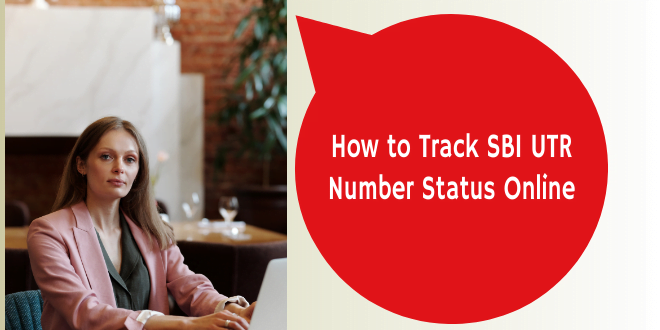Unique Transaction Reference number is abbreviated as UTR. It is used to uniquely identify every transaction in RTGS (real-time gross settlement), NEFT (National Electronic Funds Transfer), and UPI (Unified Payments Interface System). The bank that is starting the transaction generates the UTR format, which is prescribed. The Unique Transaction Reference number (UTR) is described in further detail below.
|
Important Highlight |
|
| 1 | What is utr number |
| 2 | UTR Number |
| 3 | UTR number tracking step |
| 4 | UTR number meaning |
| 5 | UTR number means |
| 6 | UTR full form |
| 7 | UTR track |
| 8 | NEFT full form in banking |
| 9 | RTGS |
| 10 | Track Unique Transaction Reference Number |
Every transaction is identified by this reference number. Every transaction has its own UTR. As a result, this number is used to track the transaction’s progress. Also read – 14 SBI Apps Live in Google Playstore
UTR numbers are 16-digit codes, according to RBI regulations. It is made up entirely of numeric codes or a combination of alphabetic and numeric codes. It is up to the bank to decide. The UTR does not have a set format. Also Read – SBI Bank offers Loans on Gold

UTR Number
Table of Contents
The customer may be delayed in completing a financial transaction between the two bank accounts owing to a technical difficulty and receive no confirmation message. So, how can someone keep track of the status of a certain transaction?
The UTR number is required in this situation. Unique Transaction Reference is generated by banks, including SBI, for all forms of financial transactions in any form, such as RTGS, NEFT, or UPI. The UTR is more important than the other elements in every transaction. It makes the task of tracking any transaction much easier. Also read – SBI Home Loans : How to Apply Online
Track SBI UTR Status Online
- Go to SBI Net Banking to check the UTI status of your SBI transaction. To access your account online, enter your SBI Banking ID and password. Never give out your password to anyone.
- Click Request and Enquiries from the menu and then click More.
- Click ‘Status Enquiry’ from the drop-down menu.
- Next, choose a date range for a specific transaction.
- A list of transactions should now appear. Before the reference number, click on ‘click here.’
- On the following screen, you will be able to simply obtain the UTR number as well as the status of your NEFT or RTGS transaction. Also read – Kotak Banks loan offer on Car Loan
Check UTR Number Using an account Statement
Follow the instructions below after logging into the SBI bank website with your customer ID and password.
|
Easily Track UTR Number using following process |
|
| 1 | To begin, look at your account statement. |
| 2 | Then you’ll be able to check your account’s transaction history by date. |
| 3 | Simply click on the transaction details to acquire the Unique Transaction Reference for that individual transaction. |
| 4 | As soon as you click, a popup displaying transaction details, including the Transaction ID, will open. The Unique Transaction Reference number is the Transaction ID. |
| 5 | As a result, you may use the UTR to check on the progress of your transaction. |
If this is not possible, use 1800112211, 18004253800, or 080-26599990 to reach SBI customer service. Then deliver the Unique Transaction Reference number to the appropriate person. He or she will provide you the most recent information. You can also go to the bank branch on your own and follow the same steps.
Also read – SBI YONO Personal Loan: Eligibilty, Interest Rate details
Source : SBI Bank